ENGRAVE - My first post using Engrave, first impression.
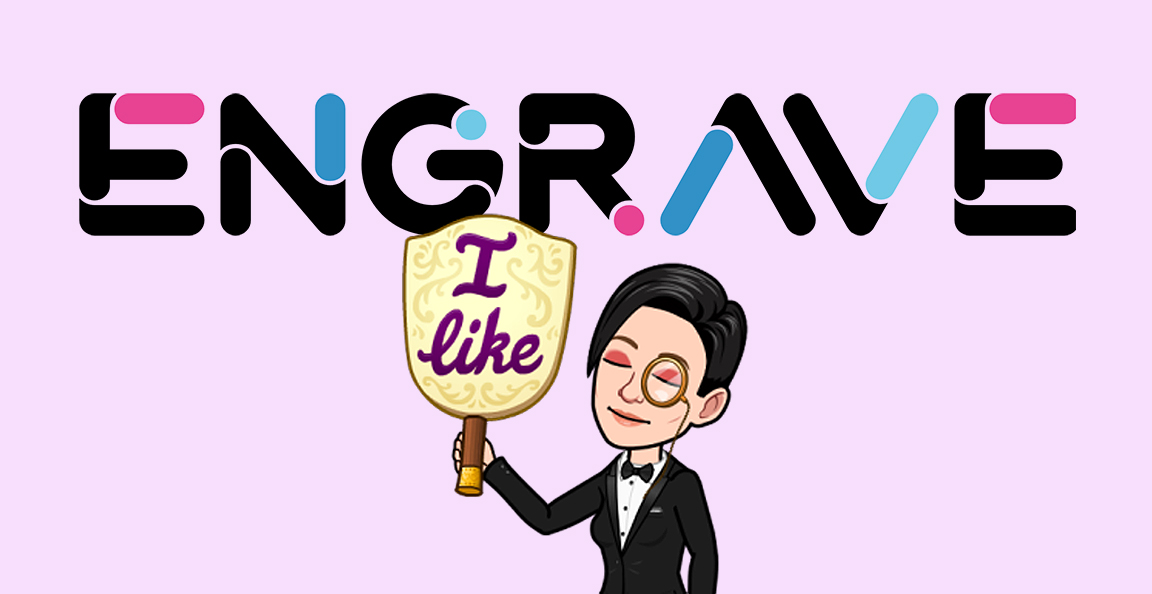
Of all the new exciting projects that were presented at SteemFest³, ENGRAVE is my personal favorite and easily the most promising solution for people that have niche blogs and for artists of all stripes... So it is only fitting that this post is written using Engrave platform.
I was one of the many unfortunate souls that missed the chance to attend SteemFest this year. So instead, I made it a point to listen to all the presentations that were recorded during the event. I was listening to all the talks while working on my designs, and suddenly one really stood out to me with words like "website", "organized" "SEO". I had to stop my work, rewind the video to see what this was all about, and that's how I discovered Engrave. LINK to Presentation Skip to 3:56:00
So, what is ENGRAVE?
It is Steem powered blogging platform designed by steemians for steemians to emulate a customized personal website and thus make it easier for everyone to organize and find content through better interface. Here is an example of how your content can look once you start using Engrave: https://glodniwiedzy.pl/
.png)
This was the example that really sold it to me. Each article is a post, that is of course shared on steemit as well as part of the Steem blockchain. But if I had to show anyone who doesn't know anything about Steemit what my blogging is all about, Engrave's interface is going to do it better than anything I've seen so far.
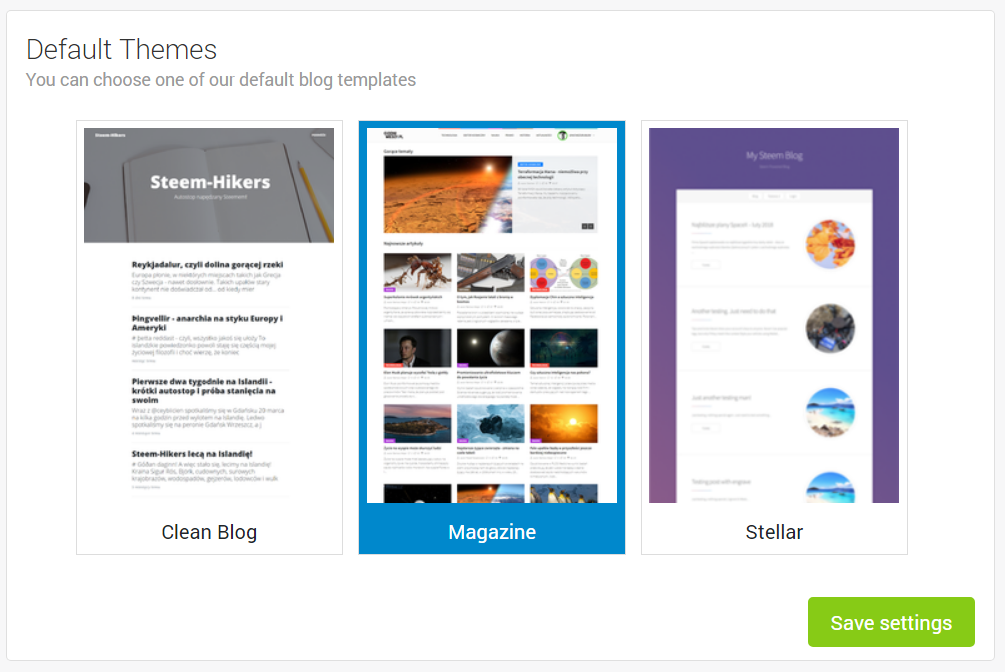.png)
Currently there are three templates that you can pick from - Clean Blog, Magazine and Stellar. My personal pick is Magazine, as I like seeing information packed websites. But I can also envision it filled with art or photography and have a similar appearance to art sites like Behance and Dribble (designers will know what I mean)
OK, so now to the How, part of this apparent "shill" :)
This is the fun part, simply go to https://engrave.website/ and log in using your steemconnect to start playing with all the functions that are available there.
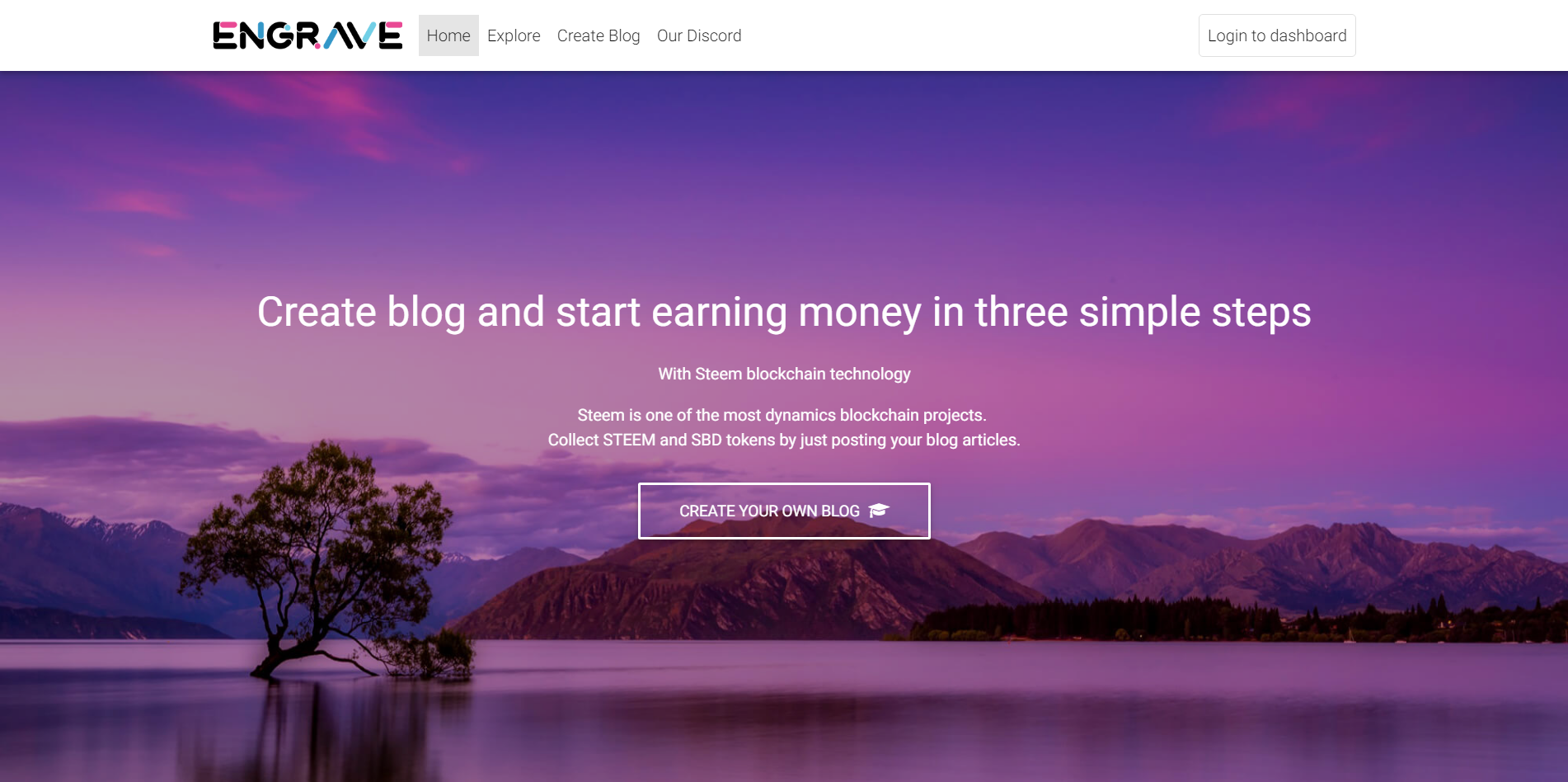.png)
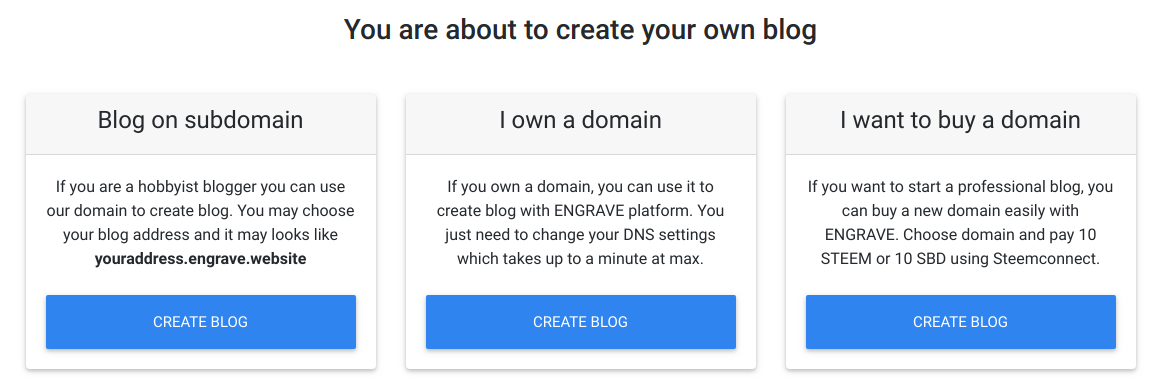.png)
After you choose what type of domain you want to run, its all playtime from there. For those who are familiar with web builders, this is going to be a piece of cake, and for those who aren't, the site is very intuitive and has tips and explanations to help you find your way around the platform.
Communities
This is really the biggest potential that Engrave has to offer.
After speaking with the developer of Engrave @nicniezgrublem, I learned that part of the inspiration for the project was the need to create a Blog that would serve communities of multiple writers. This is something that is still a work in progress, but is already available for community leaders who want to be the early adopters of this platform. If you have a community project, you can grant access to your Engrave blog to multiple users, and have them make posts that adhere to the community content right on the platform. Community admin can review and approve posts before they get published through their engrave account and this will help make sure that content quality is held to the high standards that communities typically strive towards.
Engrave:
Pros:
- It makes your blog look like a pro website.
- This platform allows you to organize and present your content by subjects, in a way that is easy to browse through.
- If you have multiple interest, you can brake down your content to categories and organize it to your liking on the site.
- It allows you to personalize your content presentation, that is easy for non-Steemit users to understand.
- It has a very convenient markdown options to compose your posts.
- You can edit and rearrange how the the site looks.
- You can create a profile that your readers and followers can view (like a bio page).
Cons:
- Currently, to see post preview you have to toggle the button that allows you to see the your markdown and post side-by-side.
- Unlike Steemit markdown, Engrave's draft doesn't save drafts for a long time, and if you refresh your page in the midst of composing the post make sure you "Save Draft" button.
- Also no spellcheck is available, so I'm pretty sure that everything should glow red now.
- Image drag and drop doesn't work with the current markdown. So my solution was to drag and drop into Steemit markdown and the copy the code into the one on Engrave.
- You can't bring your old posts to be seen through Engrave. So your only options is to just start posting new content to populate your Engrave site. Or re-post some of your old stuff if you want it to appear on the website you're designing (which you might see me do in the near future).
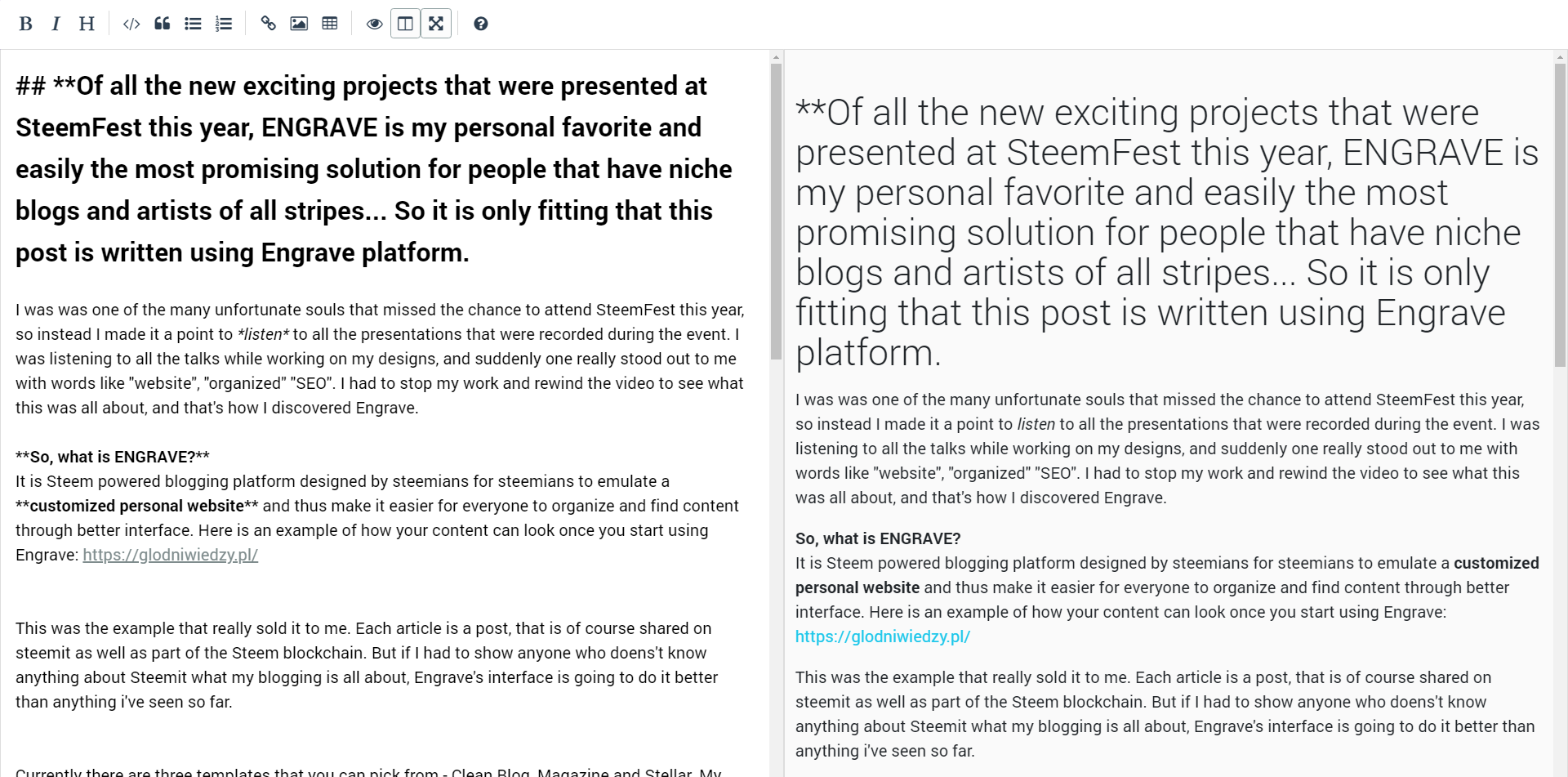.png)
Closing thoughts:
As with everything Steem related, things are evolving and improving as more users adapt new platforms and contribute with their feedback... and I for one am excited to start using this new platform for posts with specific themes.
I really recommend everyone reading so far to check out Engrave and also all the SteemFest presentations. If you want to see the one about Engrave, check out this video: HERE Skip to 3:56:00
Also read this post, to learn more about Engrave and all aspects that i didn't mention in this POST.
@clayboyn, it works ;)
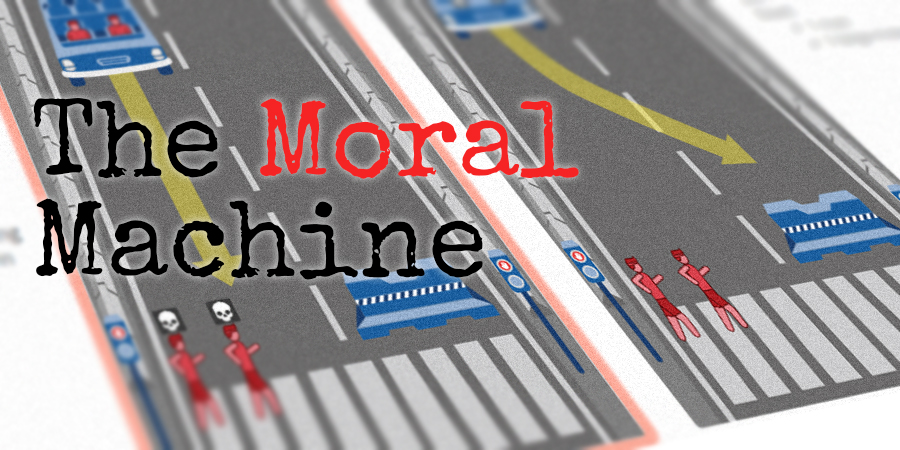

Comments